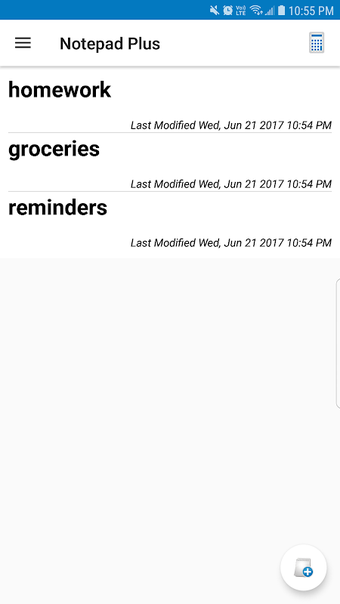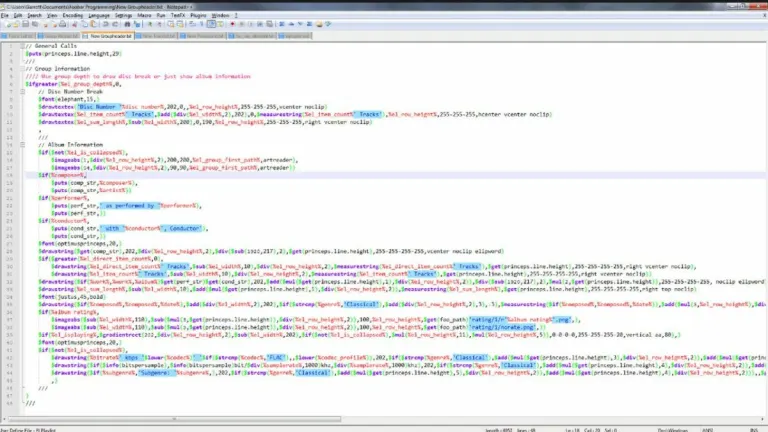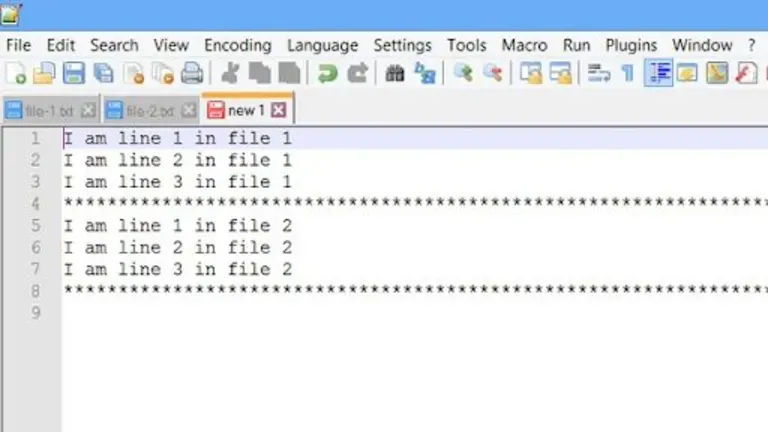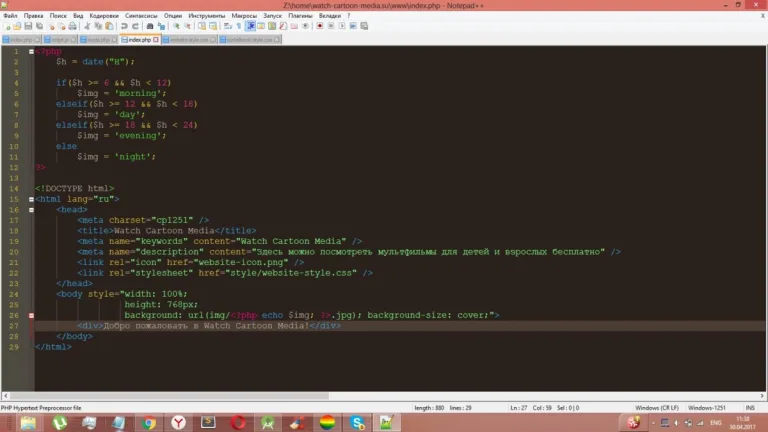Feature-rich notepad app
Notepad Plus is a free productivity application for mobile by ACI Apps. This note-taking app takes inspiration and design cues from the default Notepad program found in the PC operating system, Microsoft Windows. However, it adds much for options and functionality for better and improved usability.
Compared to other note apps like Penly: Digital Planner & Notes or Evernote - Notes Organizer Daily Planner, Notepad Plus boasts a simple and minimalistic user interface that is intuitive to navigate and use. It also comes with a handy built-in unit converter for those who need to do some quick converting.
Notepad 2.0
Notepad applications are simple yet useful tools for jotting down thoughts and ideas you don't forget on the fly. One of the most popular ones just happens to be built into Microsoft Windows itself and has seen plenty of use and love from people through the years. Enter Notepad Plus, a mobile note-taking app that draws direct inspiration from this classic program.
On the surface, Notepad Plus is a straightforward affair. It's when you dive deeper that its name starts to make sense. It has theming support that let you change the background and text colors. You can also add custom tasks if you need to make to-do or grocery shopping lists. You can even voice-dictate notes for hands-free use when needed.
Other notable features include the ability to take screenshots and a built-in unit converter with over 100 unit conversions available for use. This app does cover a lot of what most users would need, plus an additional set of advanced capabilities for programming. However, one odd thing missing is an autosave function as notes get deleted by default if you don't save them manually.
Going above and beyond
Despite being inspired by the Windows Notepad app in design and presentation, Notepad Plus is quite capable to stand on its own merits. It's intuitive to use and offers a lot of extras that you won't typically find in similar solutions. These alone are enough to give it high praise. This one's highly recommended and a must-try. Go check it out now.